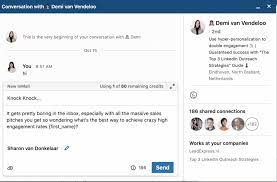Linkedin connect message character limit
Making Every Character Count: Understanding the LinkedIn Connect Message Character Limit
Introduction:
LinkedIn has become a vital platform for professionals to connect, network, and explore career opportunities. One of the primary ways to initiate a connection on LinkedIn is by sending personalized connection requests along with a connect message. However, many users are unaware of the character limit imposed on these messages. In this article, we will delve into the LinkedIn Connect message character limit, its significance, and how to make the most of every character to create impactful and engaging connection requests.
1. What is the LinkedIn Connect Message Character Limit?
LinkedIn restricts the length of connect messages to 300 characters. This limit includes spaces, punctuation, and any formatting applied to the message. While 300 characters may seem restrictive, it encourages users to craft concise and impactful messages that capture the recipient’s attention.
2. Why Does the Character Limit Matter?
Understanding the character limit is essential for effective communication on LinkedIn. Adhering to the limit helps maintain a professional tone and ensures that the message is concise, clear, and to the point. By crafting a thoughtful and engaging connect message within the character limit, you increase the chances of receiving a positive response and building meaningful connections.