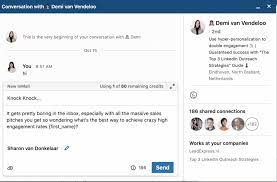Building Your Professional Networking Platform: A Comprehensive Guide to Creating a Website Like LinkedIn
Introduction:
LinkedIn has revolutionized the way professionals connect, network, and explore career opportunities. If you’re inspired by the success of LinkedIn and have an entrepreneurial spirit, you may be considering creating a similar platform. Building a website like LinkedIn requires careful planning, strategic decision-making, and technical implementation. In this article, we will guide you through the essential steps and considerations involved in creating a professional networking website that caters to the needs of your target audience.
1. Define Your Goals and Target Audience:
Clearly define the goals and objectives of your professional networking platform. Determine the target audience you wish to serve, such as professionals from specific industries, job seekers, entrepreneurs, or freelancers. Understanding your goals and audience will shape the features and functionalities of your website.
2. Market Research and Competitor Analysis:
Conduct thorough market research to identify gaps and opportunities within the professional networking landscape. Analyze existing platforms, including LinkedIn, to understand their strengths, weaknesses, and unique selling propositions. This analysis will help you differentiate your website and provide a better user experience.
3. Conceptualize the Features and Functionalities:
Based on your goals, target audience, and competitor analysis, outline the core features and functionalities your website will offer. These may include user profiles, job listings, networking groups, messaging capabilities, news feeds, and content-sharing options. Consider incorporating innovative features to set your platform apart from existing ones.
4. Design a User-Friendly Interface:
Create a user-friendly interface that is visually appealing, intuitive, and easy to navigate. Collaborate with experienced designers to craft a clean and professional design that aligns with your brand identity. Pay attention to user experience (UX) principles, ensuring seamless navigation, responsiveness across devices, and accessibility for all users.
5. Develop the Website:
Engage a skilled development team or leverage website-building platforms to bring your design to life. Consider using modern technologies, frameworks, and programming languages that provide scalability and security. Implement robust backend infrastructure to handle user data, interactions, and website performance.
6. Implement User Authentication and Security:
Ensure the security and privacy of your users’ information by implementing secure user authentication mechanisms. Utilize encryption protocols, secure socket layers (SSL), and multi-factor authentication to protect user data and prevent unauthorized access. Comply with relevant data protection laws, such as GDPR or CCPA, to build trust with your users.
7. Create Engaging User Profiles:
Design comprehensive user profiles that allow individuals to showcase their professional experience, skills, education, and achievements. Provide options to upload resumes, portfolios, and other relevant documents. Incorporate social verification features to establish trust and credibility within the network.
8. Enable Networking and Communication:
Implement features that facilitate networking and communication between users. Include a messaging system for private conversations, public discussion forums or groups, and opportunities for users to share and engage with each other’s content. Encourage meaningful interactions and collaboration within the community.
9. Job Listings and Recruitment Features:
Include a robust job listing and recruitment section to connect job seekers with potential employers. Develop advanced search filters, automated job alerts, and application management systems. Enable employers to post jobs, review resumes, and communicate with candidates efficiently.
10. Content Sharing and Publishing:
Provide users with the ability to share and publish relevant content, articles, and industry insights. Incorporate features like news feeds, user-generated content moderation, and personalized content recommendations. Foster a knowledge-sharing community that adds value to users’ professional growth.
11. Monetization Strategies:
Consider various monetization strategies to sustain your platform. These may include sponsored content, premium memberships with enhanced features, job posting fees, advertising partnerships, or data analytics services for businesses. Balance monetization efforts with user experience to maintain a healthy ecosystem.
12. Test, Launch, and Iterate:
Thoroughly test your website’s functionality, performance, and user experience before launching. Gather feedback from beta testers and early adopters to identify areas for improvement. Continuously iterate and enhance your platform based on user feedback, evolving market trends, and technological advancements.
Conclusion:
Creating a professional networking website like LinkedIn requires a strategic approach, technical expertise, and a deep understanding of your target audience. By defining your goals, conducting thorough market research, designing a user-friendly interface, and implementing essential features, you can build a platform that connects professionals, fosters meaningful interactions, and adds value to their careers. Remember, building a successful website takes time and ongoing effort. Stay responsive to user needs, embrace innovation, and continuously evolve your platform to remain competitive and meet the ever-changing demands of the professional networking landscape.